Streamline Document Sharing with the Creative Solution from ShareDocView.

Introduction to the ShareDocView Review:
In the competitive digital environment of today, firms must share documents effectively if they want to succeed. Traditional email file attachment practices or time-consuming website uploads can result in lost opportunities for email leads, a dearth of analytics, and a breach of shared content management. A cutting-edge platform that is redefining document sharing is ShareDocView.
In this in-depth analysis, we examine ShareDocView’s features, advantages, and applications to show why it’s a game-changer for companies looking for efficient sharing options.
Visit the ShareDocView website right away!
A Short Summary of the ShareDocView Review:
By sending PDF, DOC, and PPT files over secure links, ShareDocView is a potent document-sharing platform created to give users email leads, flexible branding options, and in-depth statistics.
The days of emailing attachments or stumbling over websites without analytics tools are long gone. Businesses can easily acquire worthwhile email leads while managing, monitoring, and optimizing their document-sharing processes using ShareDocView.
What is ShareDocView?
Users can upload PDF, DOC, and PPT files to ShareDocView’s cloud-based platform, which converts them into shareable links.
This novel method does away with complicated website uploads or file attachments. The platform’s main goal is to provide thorough statistics, lead generation, and branding possibilities so that companies may maximize their document-sharing strategies.
How Does ShareDocView Work?
- Sign up: Create a ShareDocView.com account.
- Upload Documents: Send the platform your PDF, DOC, or PPT files.
- Customize Branding: To keep your company’s branding consistent, add your company’s logo, colors, and watermark.
- Create Shareable Links and disseminate them through websites, social media, or email.
- Gather Email Leads: ShareDocView checks the emails of users when they access your documents, supplying you with valid leads.
- Access analytics to learn how many people have viewed a page or slide and how many have downloaded it.
- Improve Security: Password protection should be used, and the allowed viewing of emails should be specified.
- Use the Chrome Extension: The free Chrome Extension allows you to access ShareDocView on any tab.
- Integration with Apps: Use Zapier to link ShareDocView quickly and easily to more than 5,000 apps.
- Keep Engagement: To keep updated, sign up for views and download notifications.
What ShareDocView can do:
- analytics on interaction, downloads, and views.
- email leads that had document access verified them.
- optimizing conversions with editable landing pages.
- Google 1-tap sign-in compatibility for simple access.
- tracking the conversion channels that are most successful.
- directly integrating papers into your website.
- Custom branding using the company’s colors and logo.
- Watermarking for copyright and content security.
- without changing links, and control over shared information.
- notifications for downloading and viewing documents.
- increased document security through password protection.
- a specific email’s authorization to access certain documents.
- Links in documents can be disabled to limit access.
- For easy access, use the free Chrome extension.
- Zapier integration for app connectivity.
ShareDocView Review — Features and Benefits:
Features of the ShareDocView Review:
- Easy Document Sharing: Send documents without requiring complicated uploads or file attachments.
- Gather confirmed leads for email marketing by tracking document views.
- Comprehensive analytics: Learn about audience engagement and behavior.
- Conversion Optimization: Increase conversions by using customized landing pages.
- Maintaining brand identification through personalized branding possibilities.
- Enhanced Security: Protect papers by limiting access and using passwords.
- User-friendly Extension: The Chrome Extension makes it simple to access ShareDocView.
- Connect with various apps using Zapier integration for seamless integration.
- Control shared content and access by maintaining control.
- Avoid manual tracking and improve workflow to save time.
- Flexibility: Easily share papers through a variety of methods.
- Copyright Protection: Protect content with branding that is watermarked.
- Immediately Notified: Follow document engagement for updates.
- Embedding documents directly on your website is a good idea.
- Make informed decisions based on analytics using data-driven decisions.
ShareDocView Review — Benefits:
Your one-stop shop for effective, managed, and data-driven document sharing is ShareDocView. You can use this platform to:
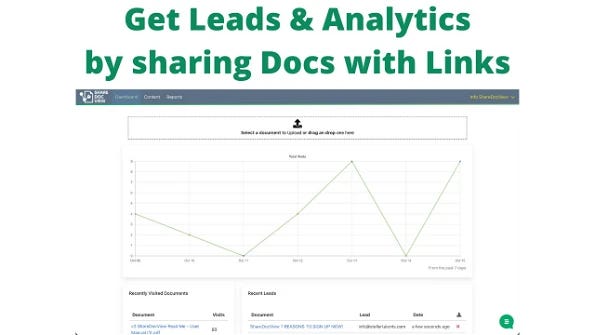
- easily generate reliable email leads.
- Improve your branding while remaining consistent.
- Analyze engagement with specific data.
- Utilize customized landing pages to increase conversions.
- Use authorization and password protection to protect your material.
- Utilize the Chrome Extension to effortlessly access documents.
- Integrate seamlessly with your chosen apps.
- Share papers without sacrificing analytics or control.
ShareDocView Review — Ideal For:
ShareDocView is perfect for a variety of users, such as:
- marketing specialists
- Sales Groups
- Trainers and Educators
- Content Producers
- company owners
- Freelancers
- Consultants
- Legal Specialists
- Property agents
- Events planners
- Nonprofit Institutions
- Medical professionals
- Designers
- Project Directors
Use ShareDocView for these reasons:
ShareDocView offers an unmatched document-sharing experience that completely transforms how you interact with your audience. This is why it is notable:
- efficient document sharing for lead generation.
- Analytics in great detail for data-driven decision-making.
- Password-protected content sharing is secure.
- Consistent branding possibilities with customization.
- integrating directly into a website for easy access.
- Integration with a huge number of apps to improve workflow.
- notifications in real-time to stay updated on engagement.
- Chrome extension for quick access that saves time.
- without changing links, and control over shared information.
- optimization of conversions using customized landing pages.
ShareDocView — Pros and Cons:
Pros of ShareDocView:
- streamlined approach for sharing documents.
- production of verified email leads.
- insights from comprehensive analytics.
- choices for customizable branding.
- dependable security measures.
- direct embedding on a website.
- integration across many apps.
- alerts of engagement in real-time.
- a simple Chrome Extension.
- tools for improving conversions.
Cons of ShareDocView:
- restricted to DOC, PDF, and PPT file types.
- dependence on internet access.
- A learning curve can be necessary for advanced features.
What You’ll Receive:
By selecting ShareDocView, you will get:
- Simple document sharing via safe links.
- Authenticated email leads for successful marketing.
- Detailed analytics for wise decisions.
- the ability to manage shared content without changing links.
- Flexible branding possibilities for a recognizable brand.
- Password protection for increased security.
- Extension for Chrome that makes access easier.
- integration with a huge number of apps using Zapier.
- optimization of conversions using customized landing pages.
- notifications in real-time for engagement tracking.
- benefits of efficient workflow and time savings.
How ShareDocView Can Help You Make Money:
ShareDocView provides a number of ways for you to monetize your usage:
- Utilize email leads obtained from shared papers for targeted marketing purposes.
- Conversion optimization: Use statistics to improve conversions and hone your strategy.
- Consultancy Services: Share your knowledge with companies wishing to improve their document-sharing procedures.
- Branding Solutions: Offer branding consulting services by modifying ShareDocView.
- Share exclusive content and charge for access using secure links to monetize it.
- Instructional Resources: Produce and market instructional materials that are secured using ShareDocView.
- Freelance Services: Charge clients for your knowledge of document sharing.
- Promote ShareDocView via affiliate marketing to profit from customer recommendations.
- Establish premium access tiers for niche features using subscription models.
- Event Materials: Disseminate documents connected to the event and charge visitors for access.
Why ShareDocView Is the Best Option:
Selecting ShareDocView results in:
- Efficiency: Simplify the sharing of documents without using elaborate procedures.
- Lead generation: Easily get trustworthy email leads.
- Analytics: Gather knowledge to improve your sharing tactics.
- Branding: Consistently represent your brand in all of your documents.
- Security: Encrypt and authorize your content with a password.
- Connect seamlessly with your favorite apps through integration.
- Convenience: Use the Chrome Extension to access ShareDocView.
- Remain informed about document interaction through notifications.
- Maintain control over shared content while keeping links intact.
My ShareDocView use experience
My workflow has changed significantly since I incorporated ShareDocView, both in terms of how I distribute and interact with documents. I am now able to make wise judgments based on viewer behavior thanks to the platform’s user-friendly UI and comprehensive analytics.
The simplicity of the Chrome Extension and the ability to maintain branding consistency have further increased my confidence in the platform. My marketing efforts have really benefited from ShareDocView’s security-focused strategy and straightforward lead-generation method.
ShareDocView Review: FAQs:
Q: On ShareDocView, can I share different document formats?
ShareDocView currently supports the sharing of PDF, DOC, and PPT formats.
Q: My content on ShareDocView is secure, right?
A: Definitely. To ensure the security of the content, ShareDocView provides password protection, permitted access, and the disabling of document links.
Q: How can I simply access ShareDocView?
A: To easily access ShareDocView on any tab, use the free Chrome Extension.
ShareDocView Review — Conclusion:
ShareDocView is a ground-breaking product that transforms how companies approach lead generation, branding, and document sharing today. This technology gives users the power to take control of their shared content, collect legitimate email leads, and obtain meaningful statistics by removing the drawbacks of conventional techniques.
Sharing documents has never been easier thanks to ShareDocView’s user-friendly interface, branding options, and security safeguards. Don’t pass up the chance to make use of this platform’s advantages; join ShareDocView.com today and take advantage of an exceptional lifetime offer by signing up for the Free Forever plan!
I’m grateful that you read my ShareDocView review.